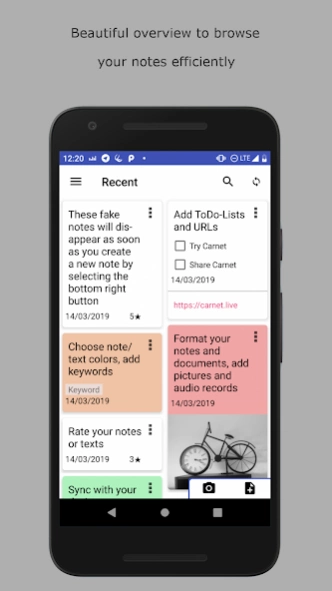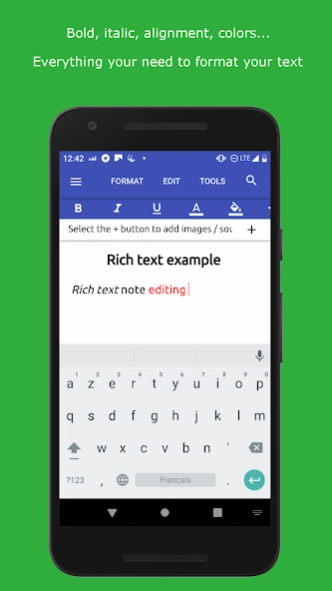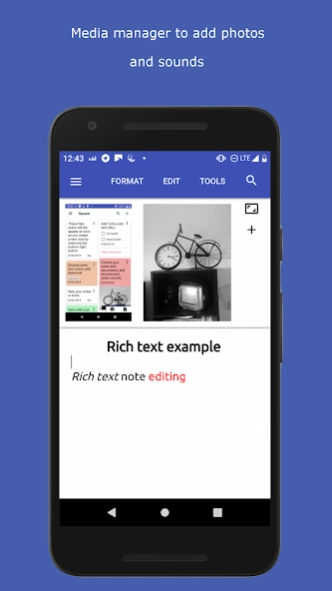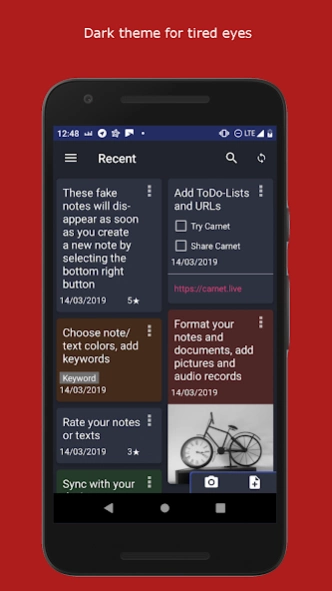Carnet - Notes app 0.25.1-20230814.1911
Free Version
Publisher Description
Carnet - Notes app - Powerful note taking app with sync and online editor
Carnet is a powerful note taking app which purpose is not only to write your
shopping list but can also be used to write longer texts, stories, etc.
Carnet is Open Source, Carnet doesn't track you, Carnet doesn't contain any ads, Carnet is free. We count on donations :)
Carnet is available on Android and Linux, also on your web browser with full compatibility with Windows,
Mac and Linux, with sync capabilities (not mandatory)
'''Features'''
* Complete editor : bold/italic/underline/color/highlight
* Import from Google Keep (only on desktop, then sync on mobile)
* Insert images / review
* Open HTML format
* Organize with folders and choose root storage folder depending on your needs
* Keywords
* Quickly see your recent notes
* Search amount your notes
* Protect the app with a pin code (won't encrypt notes) on android
* Statistics : words/sentences/characters
* Sync with NextCloud
* Record audio
* Online editor as a NextCloud App
* Dark theme
* Change note background color
* TodoLists
* Reminders
'''To come'''
* Perf improvements
* Lighter version for linux without Electron
* Windows / Mac OS electron app
* Many things I don't think about right now
About Carnet - Notes app
Carnet - Notes app is a free app for Android published in the PIMS & Calendars list of apps, part of Business.
The company that develops Carnet - Notes app is SpiSoft. The latest version released by its developer is 0.25.1-20230814.1911.
To install Carnet - Notes app on your Android device, just click the green Continue To App button above to start the installation process. The app is listed on our website since 2023-08-14 and was downloaded 0 times. We have already checked if the download link is safe, however for your own protection we recommend that you scan the downloaded app with your antivirus. Your antivirus may detect the Carnet - Notes app as malware as malware if the download link to com.spisoft.quicknote is broken.
How to install Carnet - Notes app on your Android device:
- Click on the Continue To App button on our website. This will redirect you to Google Play.
- Once the Carnet - Notes app is shown in the Google Play listing of your Android device, you can start its download and installation. Tap on the Install button located below the search bar and to the right of the app icon.
- A pop-up window with the permissions required by Carnet - Notes app will be shown. Click on Accept to continue the process.
- Carnet - Notes app will be downloaded onto your device, displaying a progress. Once the download completes, the installation will start and you'll get a notification after the installation is finished.